Using multiple accounts on the same computer without third-party tools
Andreliverod - 23 Sep 2022
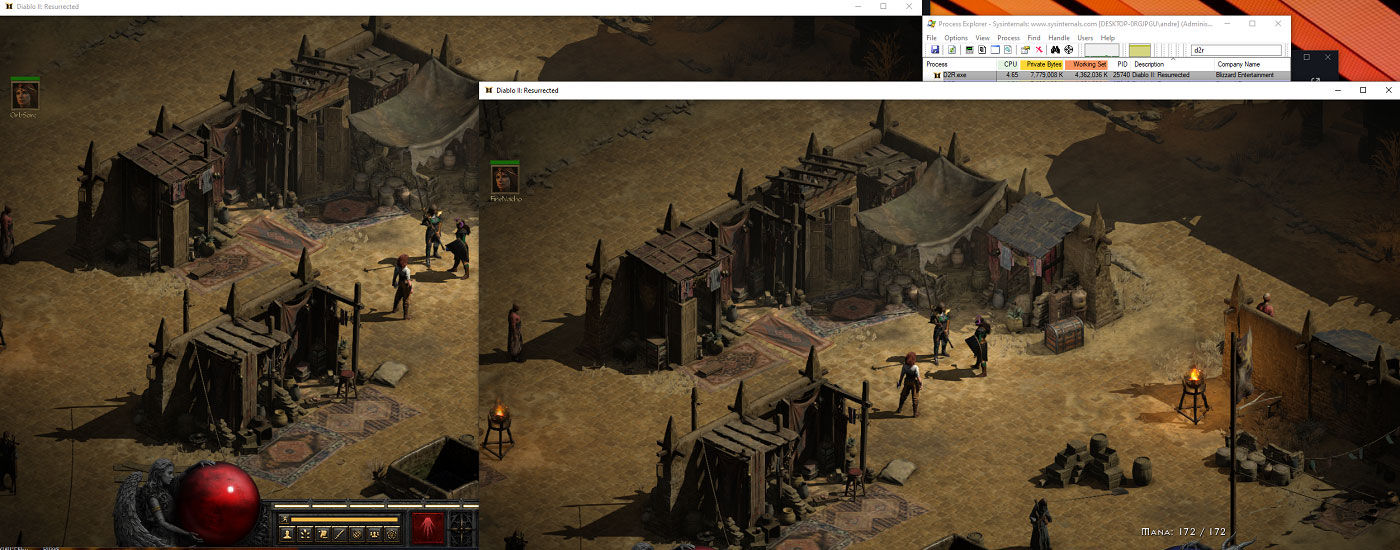
There is a way to run several instances of Diablo II Resurrected on your computer without using Virtual Machine software or third-party tools. It is entirely legal and does not put you at the risk of being banned. However, you need to battle.net accounts or more if you want to run additional clients. You will also need enough hard drive space as you will copy the whole game to run a second instance of it.
How to launch two game clients
When completed, this is all you have to perform to be up and running with two or more game clients on the same computer:
- Open the first battle.net shortcut and log in with an account, then launch the game
- Start Process Explorer find the D2R process and close the handle called "Check For Other Instances"
- Open the second battle.net shortcut, log in with the second account, and launch the game.
But before we get to this point, some preparations are necessary.
Diablo II Resurrected Multi-box guide
Launch your battle.net client with your primary account, click on settings, scroll down, and enable the "Allow multiple instances of Battle.net" option.
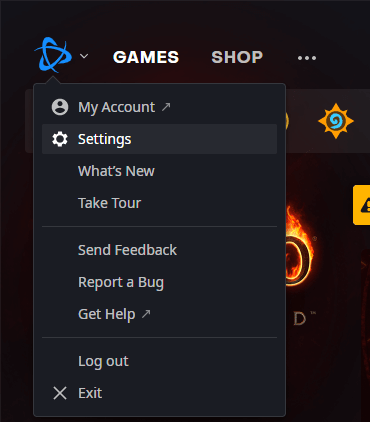
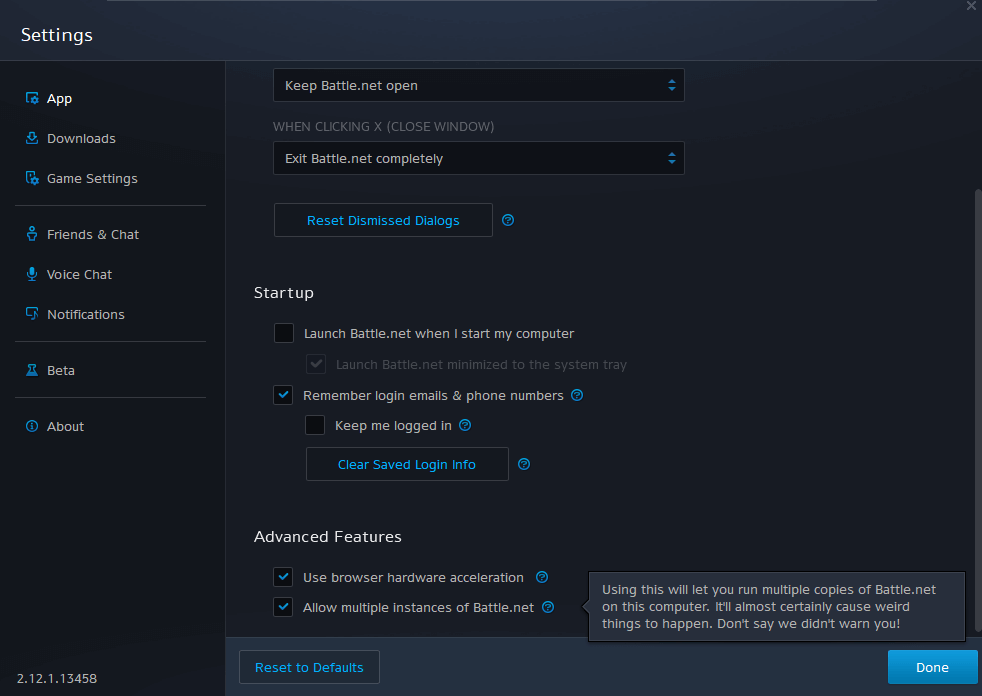
After clicking done, log out of Battle.net by clicking the top left menu and selecting "log out". Then remove the checkmark from the "Keep me logged in" checkbox. Unfortunately, you will have to provide the credentials manually when logging on when multiboxing.
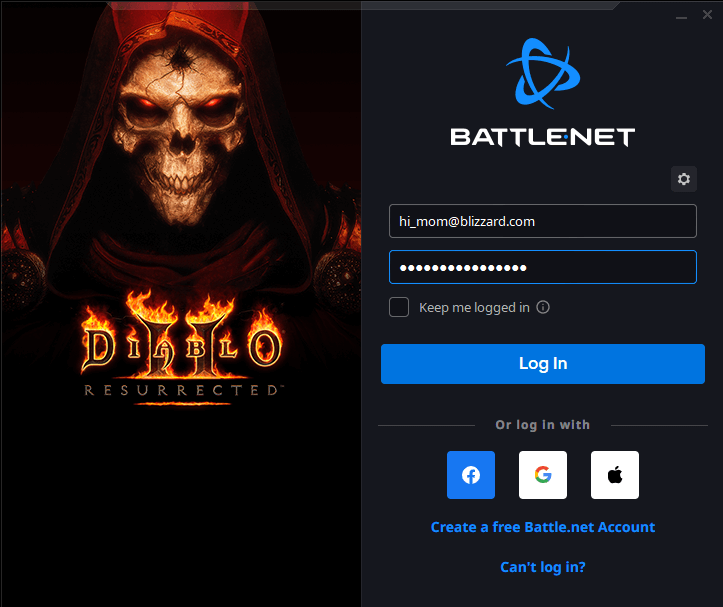
Close the Battle.net client, then go to the folder where you installed Diablo II Resurrected. Make a copy of the DIIR folder in the same directory, and give it a different name to tell the difference between the two.
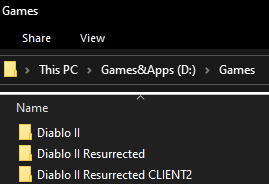
Create a shortcut in an accessible place, like the desktop to the Diablo II Resurrected Launcher.exe in both folders. Make sure to name them logically to tell the difference.
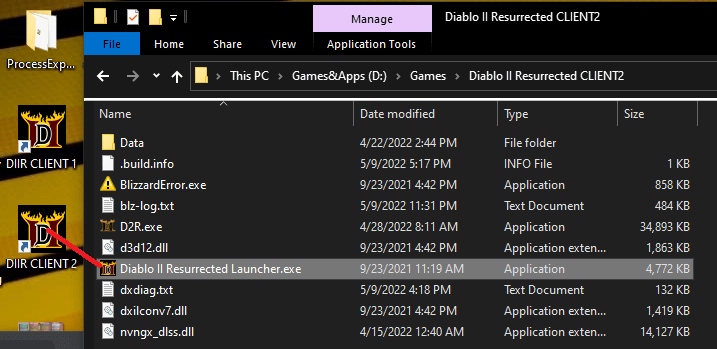 The last step is downloading the Windows Tool Process Explorer, a tool from Windows Sysinternals. We need this tool to stop a handle that the regular Task Manager cannot do. After you have downloaded Process Explorer and placed it somewhere accessible, we are finished. Now, let us run through how to launch two game instances.
The last step is downloading the Windows Tool Process Explorer, a tool from Windows Sysinternals. We need this tool to stop a handle that the regular Task Manager cannot do. After you have downloaded Process Explorer and placed it somewhere accessible, we are finished. Now, let us run through how to launch two game instances.
Using Process Explorer to launch two D2R instances
Now you can log in and launch the game from the first shortcut you created. It is essential that you not only launch the Battle.net client but also start the game, as this will trigger a handle we need to stop.
Now open the Process Explorer as an administrator(Right click->Run as administrator) and put "d2r" into the filter on the top right. Click D2R.exe and look for an event ending with "Check For Other Instances". You need to right click this Event and select "Close Handle".
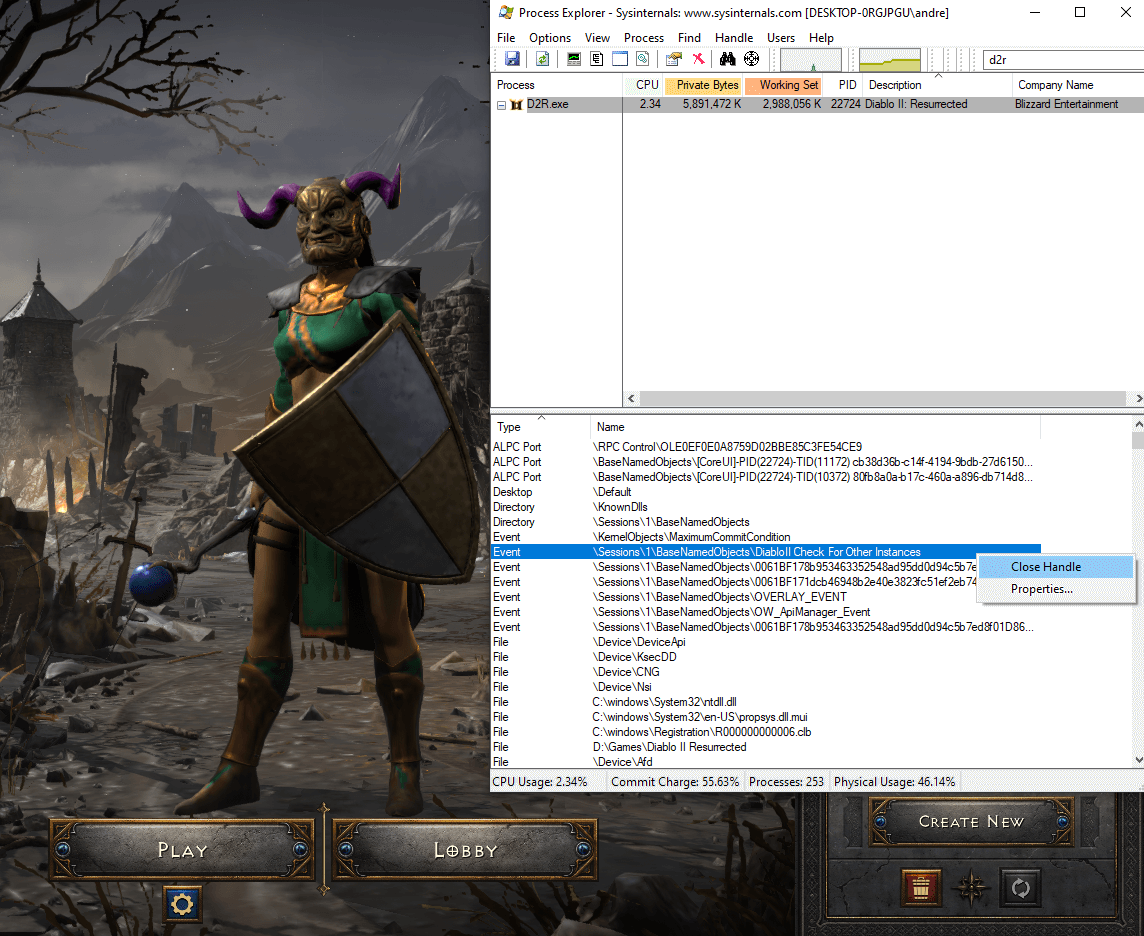
You can click the second shortcut and log in with your secondary account. You now have two D2R game clients running in parallel!


